
Most of us must have been familiar with the android operating system . OS used on the phone is very familiar among the community . On this occasion I will share how to keep existing applications on our mobile phones can also be run on a computer / laptop .
1 . Android SDK

Android SDK is the Android simulator that can be installed on Windows OS XP/VISTA/7/8 , so it can install a variety of android applications in the Android SDK , without having to have our android based mobile phone to run on Windows selanyaknya Android .
2 . Bluestacks

Bluestack an application Emulator Multi Operating System ( OS ) that has the ability to operate like mobile phones like android . With this Android Emulator friend can easily install the software smartphone into a computer / laptop . Almost all android applications can be installed on a PC using the software support , including popular apps such as WhatsApp , Kakao Talk , We Chat , Instagram , Line Chat , BBM and many others .
3 . Youwave
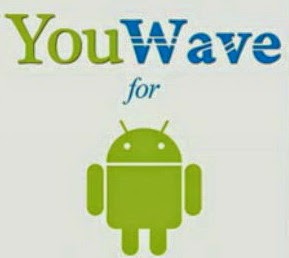
Youwave is a software / app useful for running the android application on your PC / Laptop us . This software is commonly called the Android Emulator . With this software you can run millions of android apps and also you can add / install a new program on the android platform computer / laptop
4 . Genymotion

Genymotion Android emulator is an application where you can run Android applications on your computer . By using Genymotion you can try a free Android application on your computer . Genymotion has fast performance that is not troublesome when used .
Good luck ...




No comments:
Post a Comment