Specifications existing computer and owned by each person is different. With us know existing specifications on our computer, so we can maximize the performance of our computer be better again. In the specification computer which I will share consists of four section we can see from the system, the display of sound and inputs used in computers that we use. Examples of images that I share this is an example of specification on a laptop that I use with the Windows 8 operating system.
The steps are as follows:
1. Press the Windows key on the keyboard and then type 'run' in the search box and select Run.
2. Then run dialog box will appear (Win + R).
3. After you type 'dxdiag' and click Ok
4. Wait a few moments it will appear DirectX Dianostic Tool consisting of a system, display, sound and input.
Good luck.





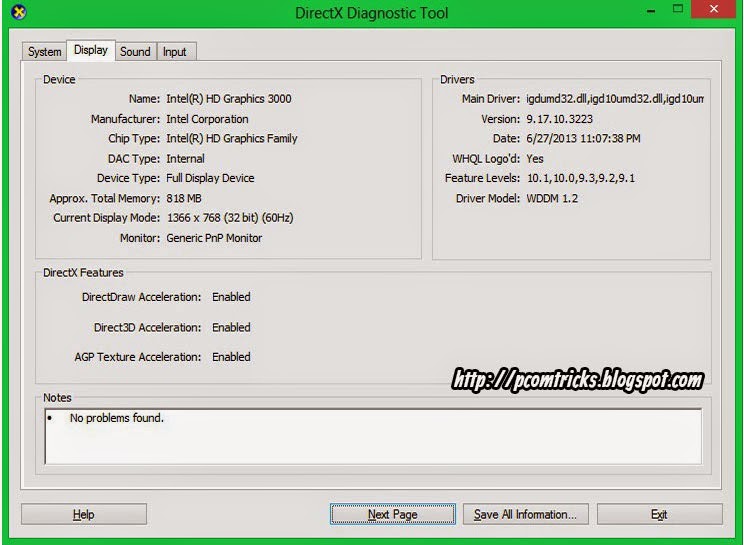






No comments:
Post a Comment