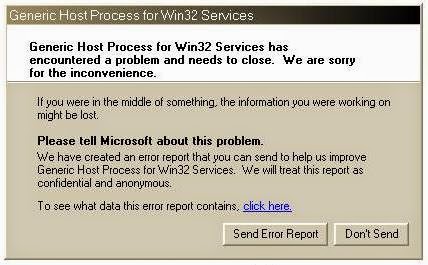
If your computer / laptop has an error generic host for win32 then follow the steps as follows:
- Open the registry editor by Start >> Run >> type "regedit" >> Ok
- Then go to HKEY_LOCAL_MACHINE \ System \ CurrentControlSet \ Services \ NetBT \ Parameters and select TransportBindName are on the right and double click
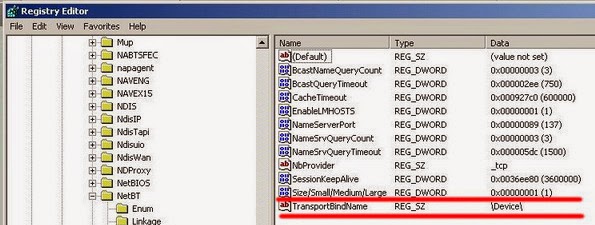
- After that clear the parameter in the Value data and click OK
- Then go to HKEY_LOCAL_MACHINE \ Software \ Microsoft \ OLE and select EnableDCOM are on the right and double click.
- After that the Value data field parameters will be loaded by default Y, then change the Y to N and then click OK.
- Then restart the computer / laptop
- Good luck.....




No comments:
Post a Comment