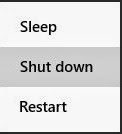
The steps are as follows:
- Enabling Automatic Shutdown
- Sign in with a way to run Win + R
- Then write in the run dialog box as follows "at 12:00 shutdown-s" and click ok. Then automatic computer / laptop you will be able to shutdown by itself.
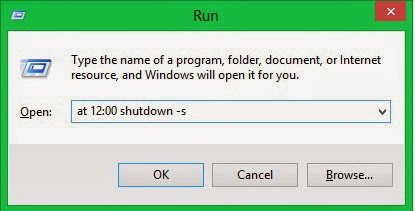
- Disabling Automatic Shutdown
- If you want to restore to its original just write the command "shutdown-a" then the computer / laptop will be returned to its original state.
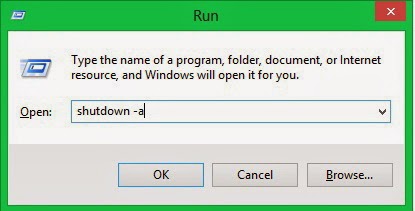
Good Luck....




No comments:
Post a Comment